Table of Contents
Here’s a step-by-step guide to generating and checking your Civil Service Exam Room Assignment:
-
Visit the CSC Website:
- Go to Civil Service Online Notice of School Assignment (ONSA) using this link: eNOSAv3.
- Note that the link becomes available approximately 2 weeks before your scheduled exam.
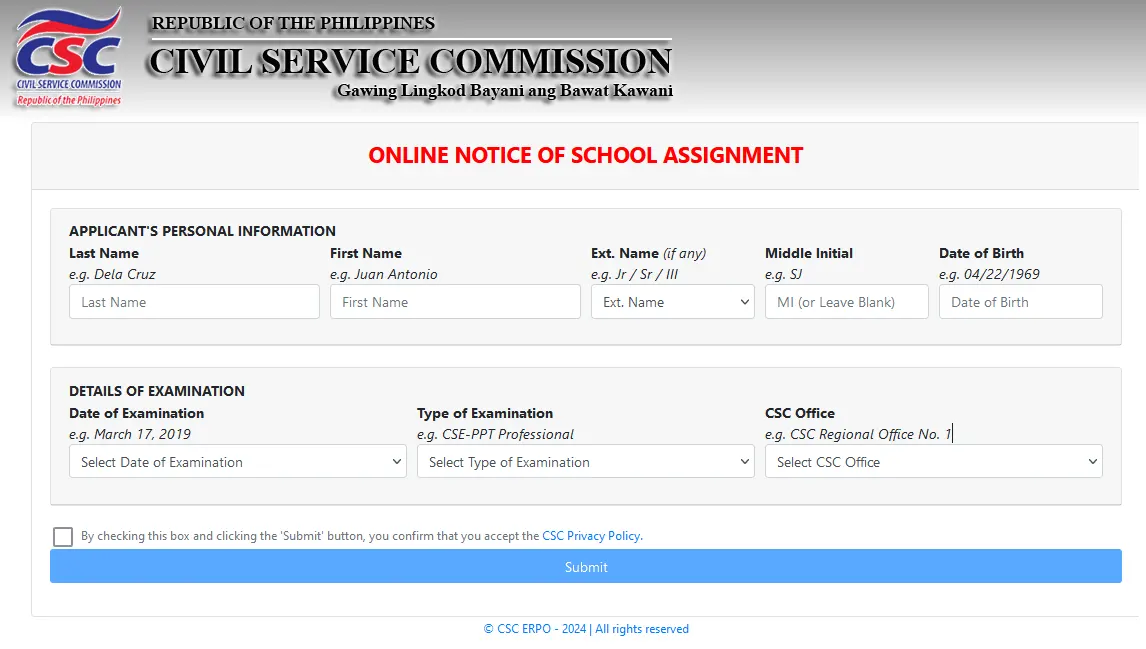
-
Fill Out the Form:
- Read the instructions carefully on the ONSA page.
- Provide your details, including your middle initial (without periods). For example, use “S” for Santos and “DJ” for De Jesus.
- Input your birthdate in the format MM/DD/YYYY.
- Next, input the details of examination: Date, Type, and CSC Office Location.
-
Generate Your Civil Service Exam Room Assignment:
- Double-check the information you’ve entered, including the specific test you’re taking.
- Click the button to generate your room assignment.
- Print out the ONSA (Online Notice of School Assignment) and bring it with you on your exam day.
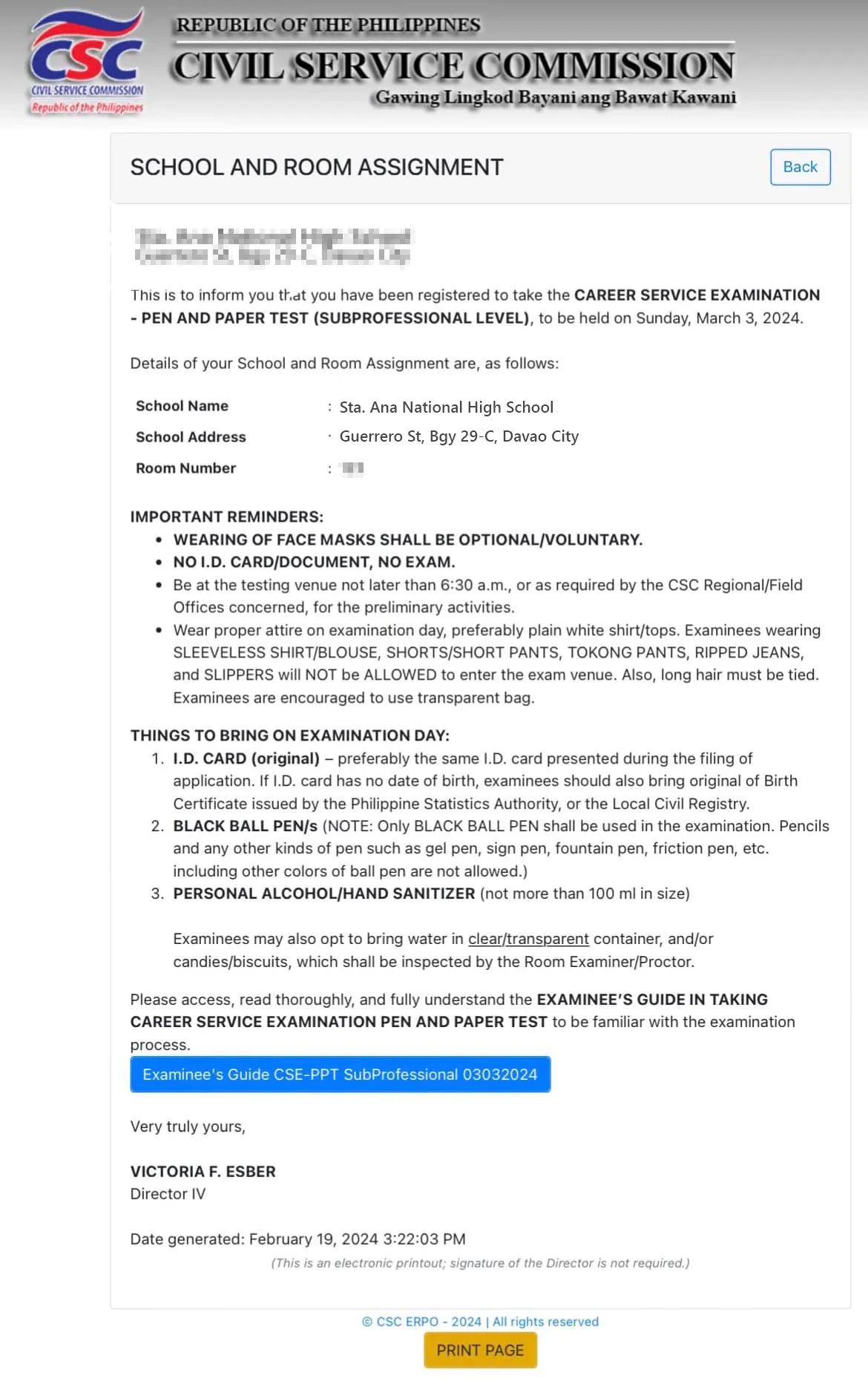
-
Verification:
- If you encounter any issues during the generation process, verify your room assignment and schedule at the nearest CSC Regional/Field Office at least 1 week before the exam date.
Frequently Asked Questions:
- When will the ONSA link be available?
- The link usually becomes active approximately 2 weeks before the scheduled exam.
- I got “NOTICE OF SCHOOL ASSIGNMENT GENERATION FAILED“, what should I do?
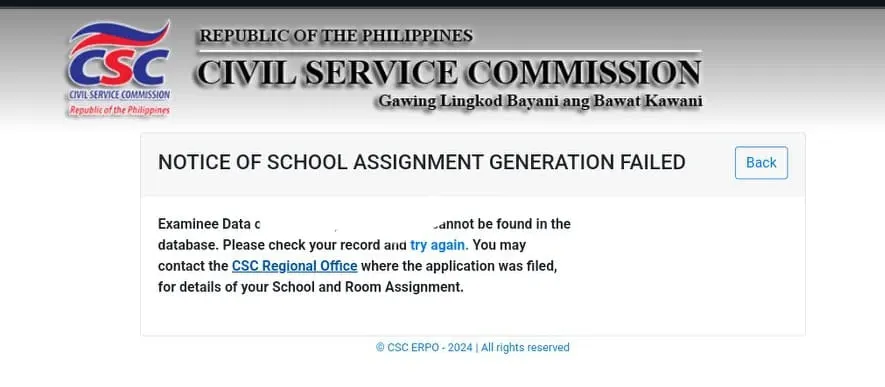
- Make sure you write all the information correctly and if all are correct then contact your CSC Regional Office. You can contact them through call, email, or even Facebook messenger. They will reply to you within a day or 2. Just make sure you message them early because there is a chance they will receive a high volume of inquiries.
- What if I encounter problems generating my ONSA?
- Contact your CSC Regional Office
Having your room assignment ready ensures a smooth experience during the Civil Service Examination. Best of luck! 📝🔍🍀
If there are any issues during the generation of your ONSA, make sure to verify your room assignment and schedule at the nearest CSC Regional/Field Office concerned or contact them at least 1 week before the exam date . Good luck with your Civil Service Exams! 📚🖊️


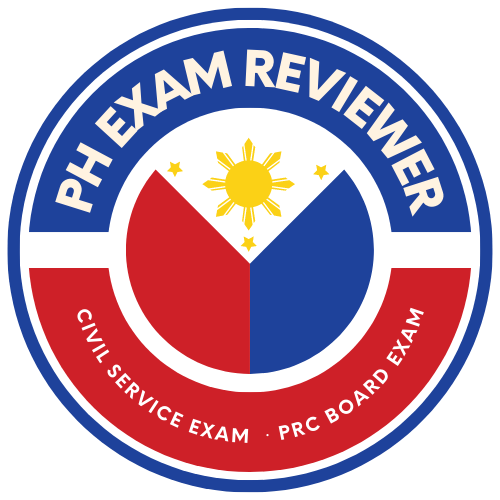
Connot found my school assign
Please contact them by all means. Facebook, email and telephone number. Find your regional office on this link. If after a day wala parin I suggest you go to your regional office kasi 1 week nlng .
What school assignment in region 7
Please contact them by all means. Facebook, email and telephone number. Find your regional office on this link. If after a day wala parin I suggest you go to your regional office kasi 1 week nlng .
arjayconstantino610@gmail.com