Table of Contents
Congratulations on taking the Civil Service Exam! Now that you’ve completed the test, you’re probably to find out your results. Checking your civil service exam result is a quick and straightforward process on the official CSC Exam Portal.
Step 1: Visit the CSC Exam Portal
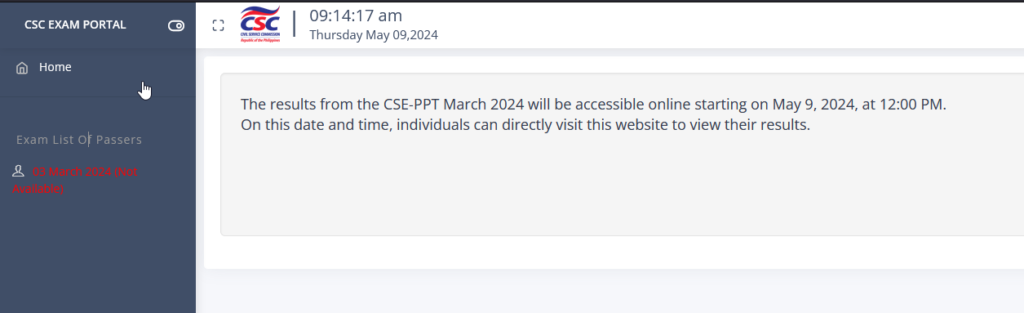
- Open your web browser and go to the CSC Exam Portal at this link.
- The CSC Exam Portal provides access to various examination results.
Step 2: Navigate to the Examination Result Section
- On the CSC Exam Portal homepage, look for the section related to Examination Results.
- Click on the link or button that corresponds to Examination Result.
Step 3: Search for Passers
- Once you’re on the Examination Result page, you’ll find a list of passers categorized by the level of the exam (e.g., Professional, SubProfessional) and region.
- Enter your name in the search bar provided. Only the names of passers will appear in the list.
- If your name is not found, it means you did not pass the exam.
By following these steps, you should be able to easily access your civil service exam result on the CSC Exam Portal. Congratulations again on taking the exam, and best of luck in your future government service endeavors!


 PH Exam Reviewers on Facebook
PH Exam Reviewers on Facebook
 PH Exam Reviewers on YouTube
PH Exam Reviewers on YouTube
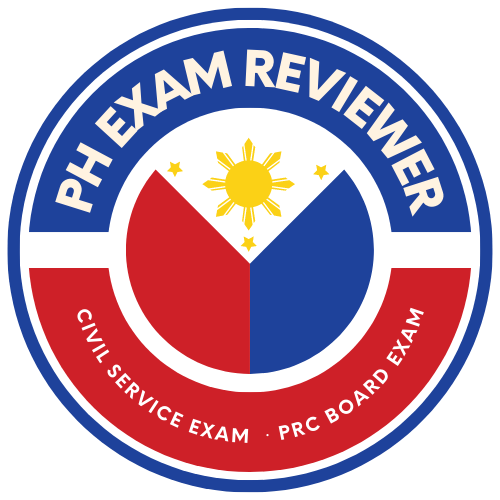
May i know the result of my CSC professional exam last March 3, 2024
Results Exam CSC MARCH 3,2024
Result CSC