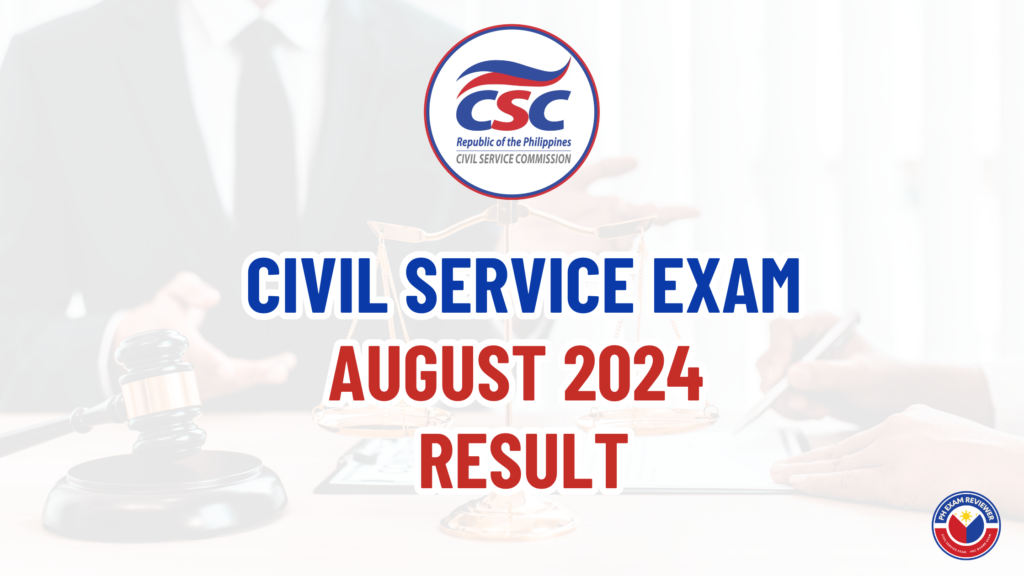The Civil Service Commission (CSC) has officially released the list of passers for the August 2024 Career Service Examination – Pen and Paper Test (CSE-PPT) conducted last August 11, 2024. The examination was held across 95 testing centers nationwide, with a total of 329,318 examinees competing for the coveted professional and subprofessional levels.
The exam passers will be posted here as well as at the CSC’s official website www.csc.gov.ph
Civil Service Exam Result Passers
WIll be updated soon
Civil Service Exam Result via CSC Website
Step 1: Visit the CSC Exam Portal
- Open your web browser and go to the CSC Exam Portal at this link.
- The CSC Exam Portal provides access to various examination results.
Step 2: Navigate to the Examination Result Section
- On the CSC Exam Portal homepage, look for the section related to Examination Results.
- Click on the link or button that corresponds to Examination Result.
Step 3: Search for Passers
- Once you’re on the Examination Result page, you’ll find a list of passers categorized by the level of the exam (e.g., Professional, SubProfessional) and region.
- Enter your name in the search bar provided. Only the names of passers will appear in the list.
- If your name is not found, it means you did not pass the exam.
You can learn more by checking this article.
Checking your individual result/rating
Examinees can generate their test results using the Online Civil Service Examination Result Generation System (OCSERGS) no later than 27 October 2024. Results will not be mailed to you.
- Open the OCSERGS Website:
- Using a web browser, navigate to the OCSERGS website by visiting this link.
- Click the link to open the website in a new browser tab.
- Fill Out the Applicant Details:
- On the OCSERGS website, you’ll find fields to input your personal information.
- Fill in the following details:
- Last Name (e.g., Dela Cruz)
- First Name (e.g., Juan Antonio)
- Middle Initial (e.g., SJ)
- Date of Birth (e.g., 04/22/1969)
- Details of Examination:
- Date of Examination (e.g., March 17, 2019)
- Type of Examination (e.g., CSE-PPT Professional)
- CSC Office (e.g., CSC Regional Office No. 1)
- View Your Civil Service Exam Result Rating:
- After entering the required information, click the appropriate button to view your exam rating.
- Your individual test result will be displayed on the screen.
- Optional: Print Your Notice of Rating:
- If you wish to keep a physical copy, you can print your Notice of Rating directly from the website.
You can learn more about OCSERGS here.
Certification of Eligibility (CoE) for Passers
Requesting CoE:
- Passers may request a CoE on CSC official letterhead by 20 November 2024.
- The letterhead CoE is issued free of charge by the CSC Regional/Field Office where the exam was taken.
Claiming Letterhead CoE:
- Verify availability before going to the CSC Regional/Field Office.
- Passers should claim their CoE personally, presenting the following:
- Original ID card (preferably the same one used during the application filing).
- Application receipt and/or CSC Official Receipt (if available).
Note: CSC Regional/Field Offices may require additional documents to verify identity.
Claiming CoE at a Different Office:
- Passers who have moved to another region or are in remote areas can claim their CoE at the nearest CSC Regional/Field Office.
- For those in another region, send a written request to the authorized CSC RO to forward the CoE to the conduit CSC RO/FO.
- For those in remote areas, send a written request to the CSC RO to forward the CoE to the CSC FO.
Learn more about Certification of Eligibility here.